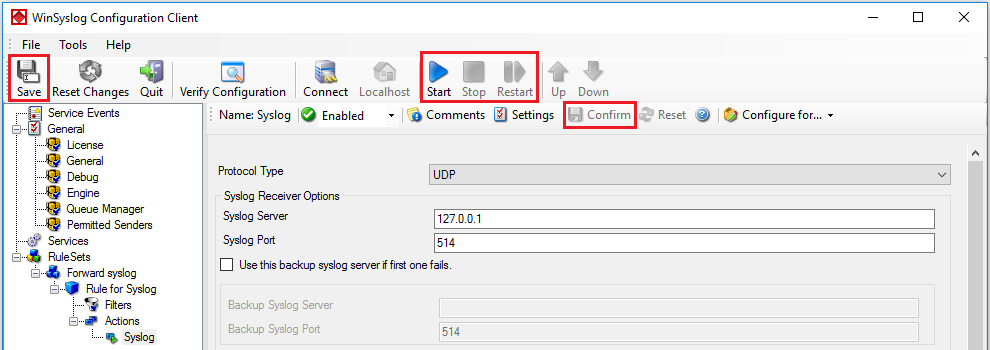Last updated 2016-09-27 by Pascal Withopf, using Winsyslog 13.3.
1. First we define a new rule set. Right-click “Rules”. A pop up menu will appear. Select “Add Rule Set” from this menu. On screen, it looks as follows:
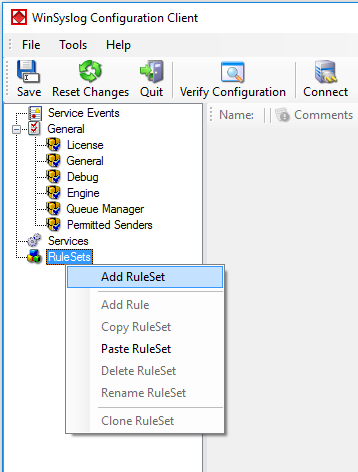
2. Then, a window opens. Change the name of the rule to whatever name you like. We will use “Forward syslog” in this example. Select only Forward via Syslog. Do not select any other options for this sample. Also, select the “Create a Rule for each of the following actions” setting. Click “OK”.
The screen looks as follow:
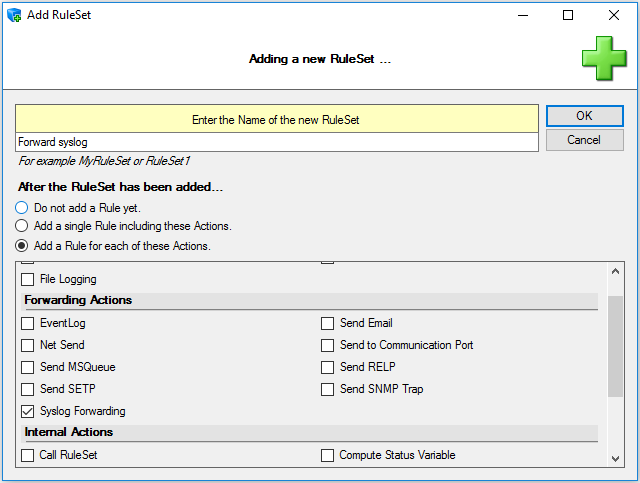
3. As you can see, the new Rule Set “Forward syslog” is present. Please expand it in the tree view until the action level of the “Forward syslog” Rule and select the “Forward syslog” action to configure.
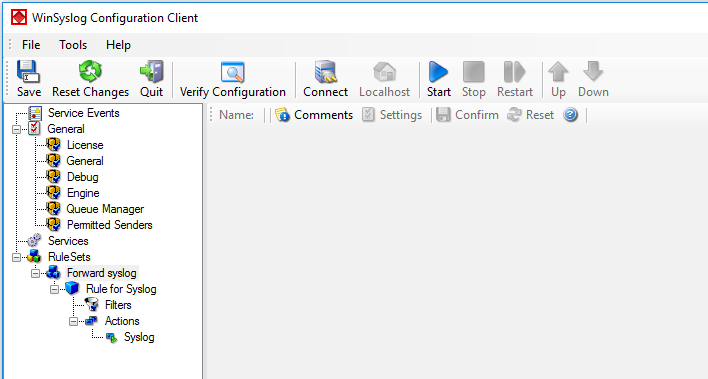
4. Now, we are going to configure the necessary settings for forwarding via syslog. Type the IP or the hostname of your syslog server into the Syslog Server field in the form. That’s it. You can change the port and protocol if necessary, else leave them on their default value.
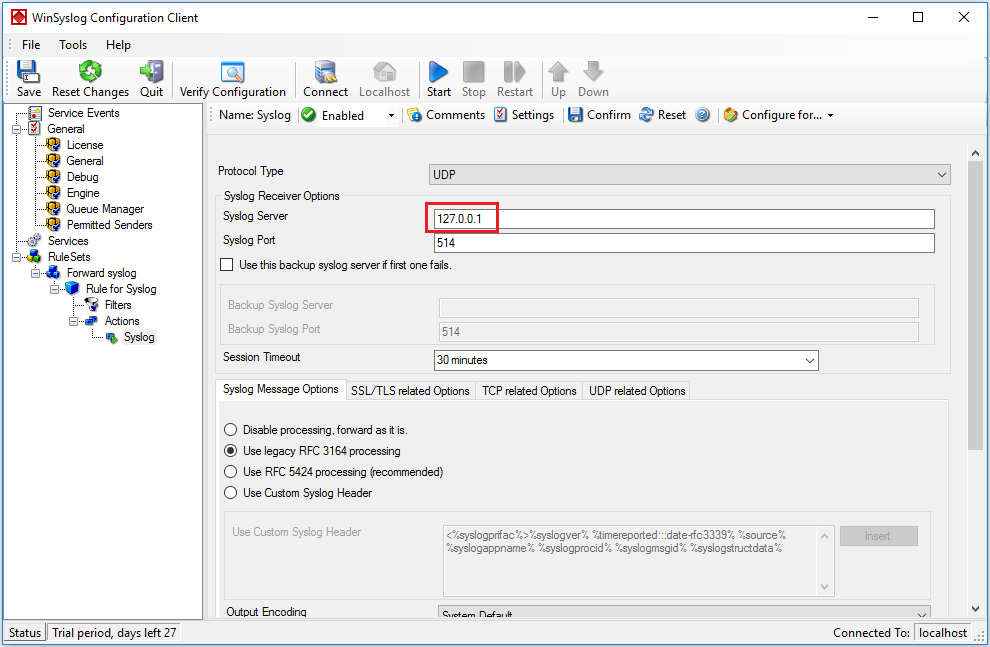
5. Finally, make sure you press the “Save” button – otherwise your changes will not be applied. Then start the service and you are done.